
Widescreen vs. Pan & Scan
Being the movie buff that I am, I have come to learn the best way to enjoy a movie is in it's original widescreen format. Often widescreen VHS is hard to find but thanks to DVD it's a lot easier to get.
What is widescreen and pan and scan?
Pan and scan, or "formatted for your TV" as what it is often called, is basically how movies are normally transferred from film to video. This has also been called "full-frame" since it uses the full frame of the TV screen. It is also known as pan and scan because that is pretty much what is done when the film is "formatted to fit your TV screen." If you ever notice, when a movie is shown "formatted for your TV," they say, "this movie has been modified from it's original version, it has been formatted to fit this screen." However, widescreen simply states that the "movie is presented in widescreen, the black bars at the top and bottom of the screen are normal."
What's the difference between a movie screen and a TV screen?
In order to explain this, I must demonstrate the different aspect ratios or dimensions which movies are filmed in. NOTE, on the next examples, the aspect ratio demonstrated is shown in black, with TV ratio demonstrated in green to show the size difference.
 This
size is referred to as CinemaScope ratio. 2.55:1 simply means that
the picture is 2.55 time wider than it is tall. TVs being 1.33:1,
almost half of the visible image it cropped out to fit on your TV.
This ratio was created and is used by 20th Century Fox. This
size is referred to as CinemaScope ratio. 2.55:1 simply means that
the picture is 2.55 time wider than it is tall. TVs being 1.33:1,
almost half of the visible image it cropped out to fit on your TV.
This ratio was created and is used by 20th Century Fox. |
|
|
 This
size is know as Panavision, made by Panavision, the most
successful and widely used size for films. The picture is 2.4
times wider than it is tall. When transferred to video,
approximately 30-40% of the visible picture is lost in order for
the top and bottom to fully fit on you TV. This
size is know as Panavision, made by Panavision, the most
successful and widely used size for films. The picture is 2.4
times wider than it is tall. When transferred to video,
approximately 30-40% of the visible picture is lost in order for
the top and bottom to fully fit on you TV. |
|
|
 Known
as Matted Panavision, you can see it is not as wide as true
Panavision. It is actually closer to what can be referred to as
HDTV, only a little wider. Known
as Matted Panavision, you can see it is not as wide as true
Panavision. It is actually closer to what can be referred to as
HDTV, only a little wider. |
As demonstrated above, movies shot and shown in the theatre are not the same as the picture you see on video on you TV. When a movie is shot and shown in a theatre, it is done so in "widescreen," which basically means that the screen is wider than it is tall. A typical motion picture is shot in an aspect ratio of about 1:1.77 or even 1:2.25 or so. Which means that for every unit the picture is tall, it is almost two units wide. However, a TV screen is in a ratio of 4:3 or 1:1.33 to compare to the previous ratios. So as you probably know, a movie screen is wider than a TV screen. Which leads to the next question.
So what's the difference between the two versions of videos?
It's a sad truth that when a movie goes from the theater to the TV, some of the picture is actually lost. That's about the only way to get the wide screen movie to fit the aspect ratio of a TV screen. Another editor is brought in to select the parts of the picture that will actually be recorded onto the videotape. In most cases, as much as 40 or 50% of the picture is actually cropped to be able to fill the entire screen. However, when a widescreen video is made, the film is simply shot right to video, since the picture is much wider than it is tall, there is a black space in the top and bottom of the TV screen to accommodate the unused area.
Below are a few examples of movies in widescreen and the same shot "formatted." (Examples are screen shots taken from their video form, more examples can be seen at the Widescreen/Letterbox Advocacy.
 |
 |
| DragonHeart | |
 |
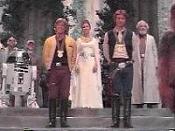 |
| Star Wars: Special Edition | |
 |
 |
| Star Trek: First Contact | |
But in widescreen is seems as though it is really zoomed out, plus those black bars are annoying.
That's because it is zoomed out. In order to fit the entire wider picture onto the TV screen, the picture is zoomed out. Think about taking a standard size photo of an existing panoramic photo. You can either zoom in so the top and bottom of the panoramic meet the top and bottom of the standard frame, consequently cutting off about half of the picture, or you can zoom out to show the entire panoramic photo, this leaves a space at the top and bottom of the standard frame. Now you know how a film is formatted to fit the TV screen. If the black space bothers you, turn off the lights, it will blend in with the rest of the darkness!
I personally enjoy watching a movie in it's original widescreen format and own a DVD player which makes this all the better. I personally feel that pan & scan diminishes the artistic and dramatic quality of certain movies, even though there are some that aren't too bad when converted to this form. It's somewhat distracting when watching a movie on TV and half of someone's head is cut off or you miss part of the action because it's cut off.
Want to know more about this, or do you think I'm making this up? Check out the Letterbox/Widescreen Advocacy page. You can see actual examples of the picture differences, and see why other people prefer this format of watching movies on TV.